I went into my classroom yesterday to try to get a little more prepared for the start of school. I got a couple bulletin boards all set and I think I FINALLY have figured out my first day activities. I still have quite a bit of work to do, but we are getting some time in our rooms during one of the PD days and I can always stay late to get everything else finished.
So for #myfavfriday this week I wanted to post about one of my favorite pieces of technology we use at school. We have TI-SmartView and TI-Connect on our computers and they are both awesome!
SmartView is large interactive calculator that is projected on the screen. On the other side of the screen you can show the keystrokes as you push the buttons on the calculator or you can show a bigger version of the screen of the calculator. It also simultaneously shows three different screens in the middle, which can be changed to a few different options. I keep them set at the defaults which are the "y=", the table and the graph screens.
I know that before I had TI-SmartView whenever I was doing anything on the calculator with the kids I would have to walk around with my calculator in hand trying to show the kids what buttons to push and what my screen looked like. Not very efficient and usually frustrating (for both me and the kids).
My favorite part of this technology is how the kids can see the connection between the equation, table and graph all at the same time and can see how different changes affect the other pieces.
TI-Connect is a linking software. You can download and upload to and from your calculator, backup data, and even take screen shots. I use the "screen capture" feature a lot for creating graphs/images for assignments, tests, quizzes, etc... I also have the students use the TI-Connect for different assignments where they can "hand in" their work, graphs, data (so many options!!) from their calculators. I also like having the screen shots because students can then refer back to something they did on their calculator and printed out, which would otherwise be lost forever (or would need to be re-done).
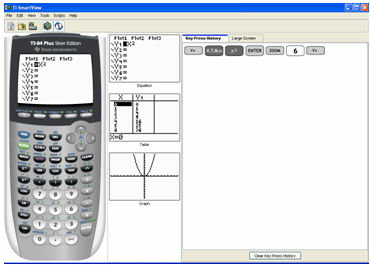
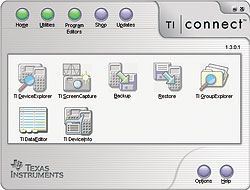
Thanks for the tips! I love SmartView a lot, but kind of stopped using Connect because it kept crashing. I should check it out again - maybe it got fixed. Also, you can "screen capture" from SmartView too to get images for assignments, etc.
ReplyDeleteThank you for letting me know you can screen capture from SmartView because I definitely did not know that...awesome!
DeleteA beginner's guide to video poker - VIRTUAL DATE
ReplyDeleteA beginner's guide to video poker. The game card game is one of the most popular casino games in the world and includes a huge youtube downloader assortment of games.